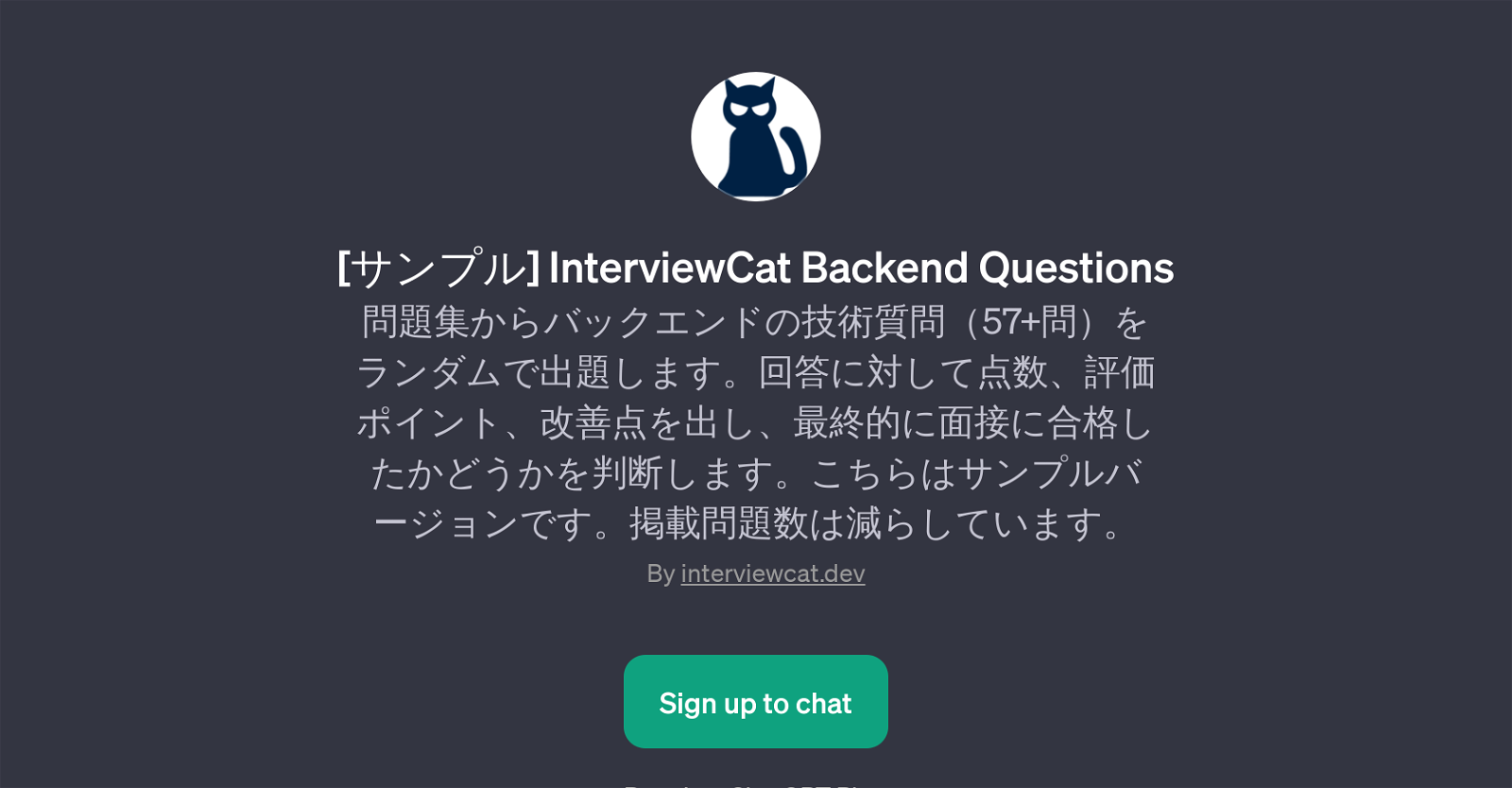InterviewCat Backend Questions
InterviewCat Backend Questions is a GPT that assists in technical backend interview preparation. It works by randomly presenting questions selected from a set of backend technology-related topics.
These questions serve as a formidable tool for both job seekers looking to prepare for their upcoming interviews and employers who wish to evaluate the readiness of potential candidates.This GPT does not merely offer questions for practice; it provides an interactive experience where the user's responses are meticulously evaluated.
It assigns scores, evaluates the points, identifies areas for improvement, and ultimately determines if the user would pass an interview based on their responses.
This makes it a rigorous resource for realistic mock interviewing scenarios for backend roles. In addition, this GPT maintains an element of objectivity and measurability in the interview process by providing a scoring system to each response.
This scoring system can be insightful for users to gauge their readiness and make necessary improvements.This tool is a sample version, which means it includes a reduced number of questions compared to the full set.
However, it still presents a robust selection of backend-specific interview questions that can aid in thorough preparation. The use of this tool requires a sign-up via the ChatGPT interface, making it accessible only to registered users.
Would you recommend InterviewCat Backend Questions?
Help other people by letting them know if this AI was useful.
Feature requests



If you liked InterviewCat Backend Questions
People also searched
Help
To prevent spam, some actions require being signed in. It's free and takes a few seconds.
Sign in with Google